~ 3 minute read
THIS GUIDE IS FOR FIGURA ALPHA! SHOWN ERRORS AND CODE MIGHT NOT BE THE SAME FOR BETA OR NEWER VERSIONS!
This list aims to help lua beginners understand error messages and learn how to fix them.
attempt to index ? (a nil value)
This error happens if you try to put a dot . after a variable, to access something inside of it, which doesnt have a value (is nil).
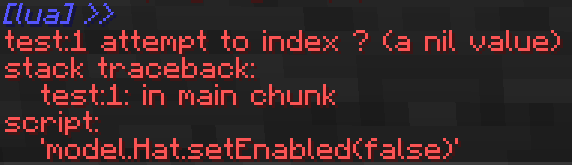
A common mistake is to forget to save your blockbench model or don’t use the correct path.
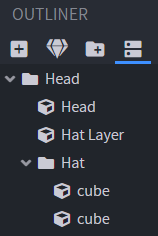
model.Hat.setEnabled(false) -- error
-- ^
-- Hat doesn't exist but you are trying to use setEnabled on it
model.Head.Hat.setEnabled(false) -- fixed
attempt to call nil
Similar to attempt to index nil, but this time you are trying to use something that doesn’t exist as a function.
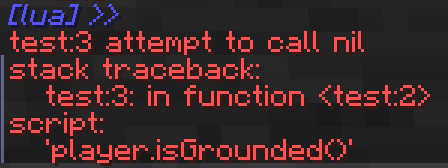
player.isGrounded() -- error, isGrounded doesnt exist
-- ^
player.isOnGround() -- fixed, this function was renamed
Player Entity does not exist yet
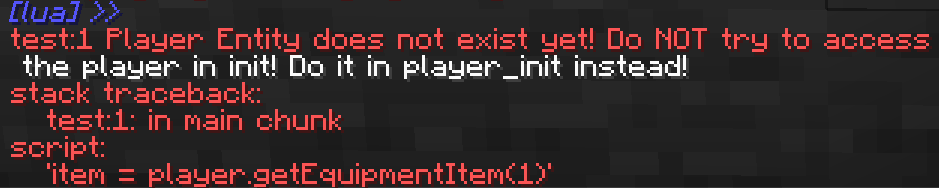
If you try to use the player table in the init phase, you will get this error. To make sure the player exists when the line is executed, you simply have to put it inside the player_init function.
item = player.getEquipmentItem(1) -- error
-- fixed:
function player_init()
item = player.getEquipmentItem(1)
end
The player_init function is called one time when the script loads but Figura makes sure that the player entity has properly initialized and is now available to use.
Not a Vector table!
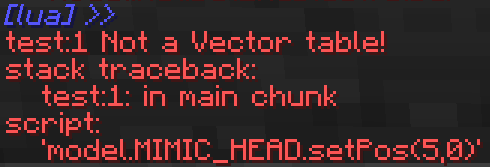
Positions, rotations, colors, coordinates and more use vector tables to combine multiple values. If you get this error, you probably just forgot to put your values inside {} to make them part of a table.
model.MIMIC_HEAD.setPos(5,0) -- error
model.MIMIC_HEAD.setPos({5,0}) -- fixed
-- ^ ^
‘end’ expected
In Lua you have to close code blocks using the end keyword. This applies to functions, if statements and loops. This can easily happen if you don’t indent your code properly, because it’s more difficult to tell which end goes with what beginning statement.
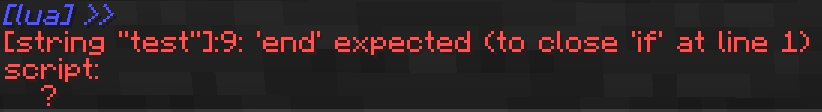
-- error:
if player.isOnGround() then
log("On Ground")
-- fixed:
if player.isOnGround() then
log("On Ground")
end
<eos> expected
This is pretty much the opposite of ‘end’ expected. Somewhere you have an end too many. This is also mostly caused by bad indentation and therefore bad readability.
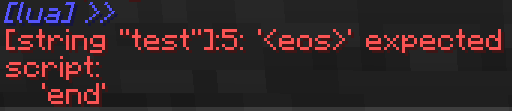
-- error:
function tick()
end
end
-- fixed:
function tick()
end
’)’ expected
Similar to end expected, this time you forgot to close a parenthesis you previously opened.
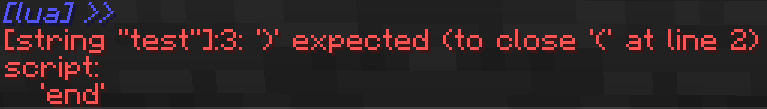
model.Body.setColor({0,1,1} -- error
model.Body.setColor({0,1,1}) -- fixed
-- ^